?
SPE-HPE1515 Heat Press Equipment
?
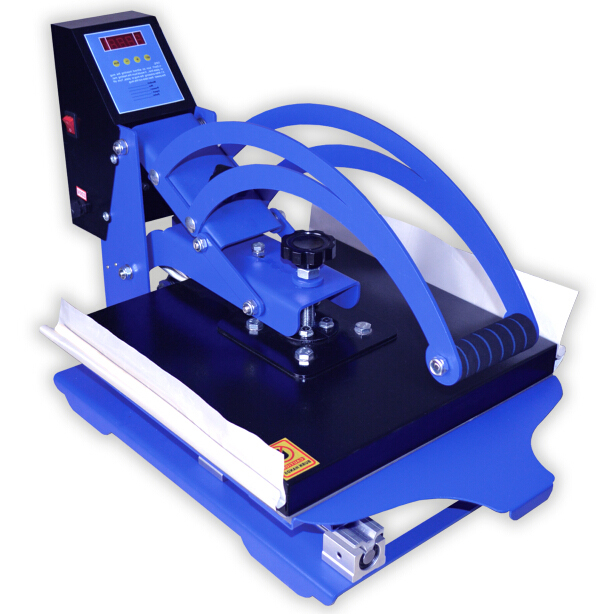
?
1.Set the temp indication, temp, heating time and heating way.
1)Set temp indication:°F or ℃
 ???? ????
-
Press 'SET' key, 'Mode' indicates '1'; and 'D4' indicates '℃', which shows the temp of this machine is ℃
-
Press “+” key once, “Mode” still indicates “1”; and “D4” indicates “℉”, which shows the temp of this machine is ℉
Press “+” and “-” keys alternatively, “Mode” still indicates “1”; and “D4” indicates “℉” and “℃” alternatively.
Tip:Please be aware that different districts use different standard. Below is unit conversion chart between centigrade and Fahrenheit.
F=1.8C+32
220C=428F?? 200C=392F?? 190C=374F
180C=356F?? 160C=320F?? 140C=284F
2)Set the highest working time:
 ???? ????
-
Press “SET” key, “Mode” indicates “2”, “D1, D2, D3” indicates the assessed temp and “D4” indicates the assessed number at the first step.
-
Press “+” key To increase the temp and press “-” key to reduce it.
-
“D4” indicates “℉”, which means that the temp of this machine is ℉ and the max. assessed temp is 392F ; “D4” indicates “℃”, which means that the tem of this machine is “℃” and the max. assessed temp is 200℃
Tip:
Set the suitable temp according to the different T-shirt transfer paper.
The highest heating temp of ASC black T-shirt transfer paper is 165℃ or 329℉.
The highest heating temp of ASC light T-shirt transfer paper is 185℃ or 365℉.
?
3)Set the heating time:(This is the keeping time after the machine reaches the assessed time

-
Press “SET” key,“Mode” indicates “3”; “D1, D2, D3” indicates the assessed heating time and “D4” indicates “s”
-
Press “+” key to increase the heating time and press “-” to reduce it.
Tip: Set the suitable heating time according to the different T-shirt transfer paper.
The highest heating time of ASC black T-shirt transfer paper is 25s.
The highest heating time of ASC light T-shirt transfer paper is 25s
4)Heating way set:

(Hint: when the “MODE” is set “4”,only set “D3” as “0”,other are not the setting functions of this machine and they can’t be supported.))
“Mode” indicates“4”;press“+”key, “D1,D2,D4” is blank screen;“D3”indicates“0”。
5)Fast heating and slow heating set:

(This function is specially developed by our company:It is mainly used for the heating system with high power heating plate. And it can solve the damage on the circuit caused by over power consumption in short time, such as trip, fuse blown and over-hot power line.
When MODE indicates 5,press“SET”key,“Mode”indicates“5”; “D1,D2 ,D4”is blank screen;
“D3” indicates“0”, the power is on continuously;
“D3” indicates “1”: Electrify 9 seconds and cut off 1 second
“D3” indicates “2”: Electrify8 seconds and cut off 2 seconds
“D3” indicates “3”: Electrify7 seconds and cut off 3 seconds
“D3” indicates “4”: Electrify 6 seconds and cut off 4 seconds
“D3” indicates “5”: Electrify 5 seconds and cut off 5 seconds
“D3” indicates “6”: Electrify 4 seconds and cut off 6 seconds
“D3” indicates “7”: Electrify 3 seconds and cut off 7 seconds
“D3” indicates “8”: Electrify 2 seconds and cut off 8 seconds
“D3” indicates “9”: Electrify 1 seconds and cut off 9 seconds
For the heating plate under1700W , “D3” can be set into“0”
For the heating plate between 1700W and 2000W,“D3”can be set into “1”or“2”
For the heating plate above 2000W,to guarantee the safety,“D3”can be set into“3”or“4”
The power of our 15*15 flat press is 1700w, it is suggested to be set D3 into 0
The power of our 16*24 flat press is 2200w, it is suggested to be set D3 into 3 or 4
(Reference:set D3 into 4,it takes about 35-40mins to heat from indoor temp to 200℃ set D3 into 5,it takes about 50-60mins to heat from indoor temp to 200℃
set D3 into 6,it takes about 80-90mins to heat from indoor temp to 200℃set D3 into 7,8,or,9,the highest temp can only reach 165℃ instead? 200℃
2.After finishing above operations, press SET key continuously, and please check the following set:
MODE????D1????D2????D3????D4
??????1????????--??????--?????--??????F(or C)
??????2?????????3???????2??????9??????F
?????????????????1???????6??????5??????C
??????3????????--??? ????2??????0??????S
??????4????????--???????--??????0??????--
??????5????????--???????--??????1??????--
3.After checking and confirming no error, press “RUN” key, and the machine enters into the assessed working process.
1)In the process of preheating, don’t put the handle down unless the temperature has reached the setting degree.
2)MODE indicates“O”,which means the power is on.
3)The heating plate begins to heat from indoor temp, the meter indicates temp; and the temp is rising.?
4)When the temp of heating plate reaches the assessed temp(165℃ or 392℉), MODE indicates? alternative indication of “F” and “O” , which means the power is on and off alternatively at assessed highest temp.
5)Place the printing stock on the board and the transfer paper on a proper place. Then put Teflon paper on the top.
6)Press the handle down and the timer will start to count.
7)Upon hearing buzzer ringing, open the machine and take out the printing stock
4,Get printing stock out and a complete image will be on the printing stock.
Tips:
-
There’re two ways to remove base paper—“Hot-split” and “cool-peel”. Master the right time and temperature due to different materials.
2)On rare occasions, when the temp close to the highest assessed temp, during the MODE indicates power on “O” and off “F” alternatively, when it is “F”, the temp will be 4-6℃ higher than that when it is “O”. This is because that the power of heating plate is larger, and the voltage is reduced, which is normal. The temp of heating plate under “F” situation is standard.
3)On rare occasions, especially the indoor temp is lower, when the assessed temp is over 190℃ or 374℉, because the heating plate radiate heat faster, the temp can’t reach the assessed temp. If this, you can set the highest temp 4-6℃ or 40-43℉ higher, thus the temp of heating plate will reach 190℃ or 374℉ |
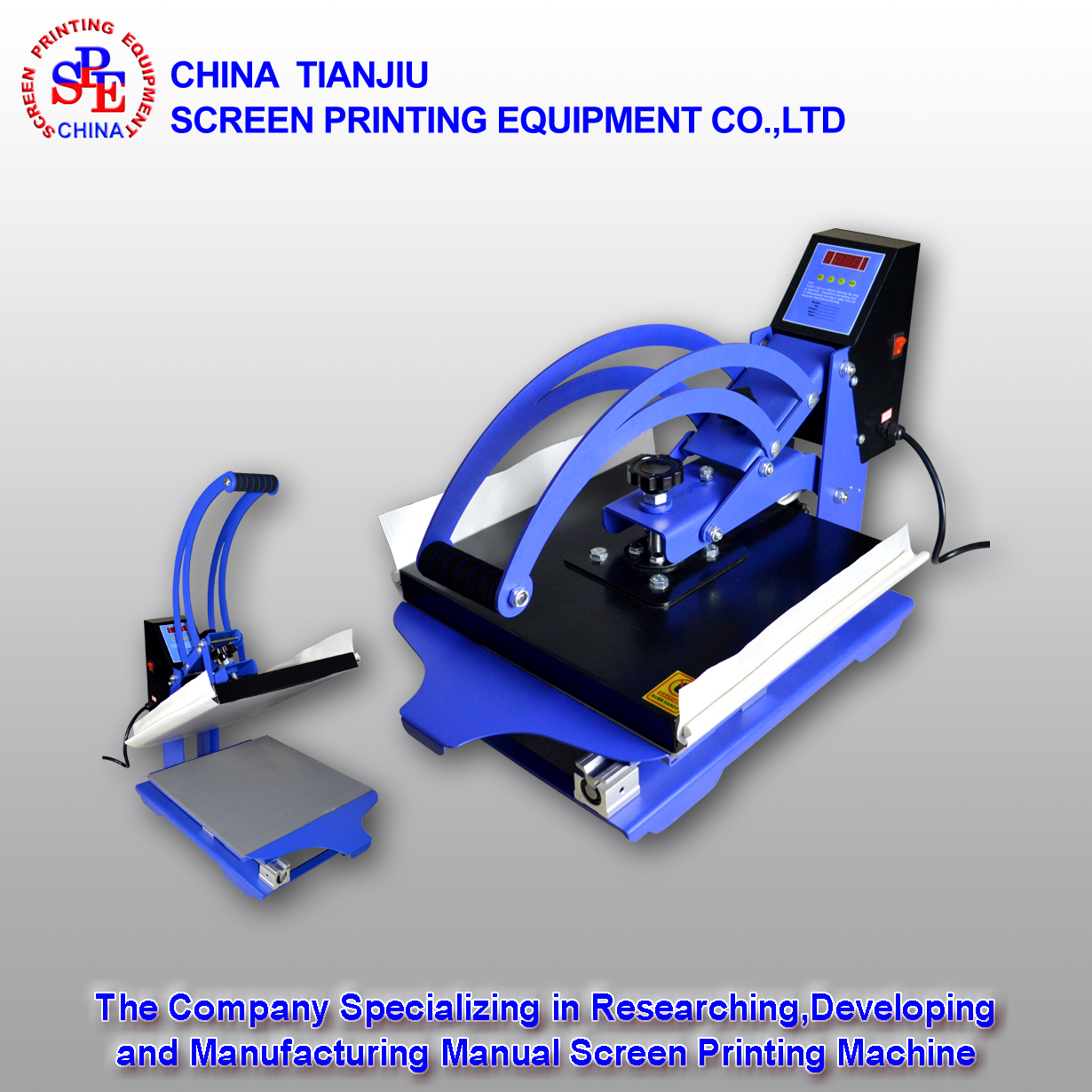

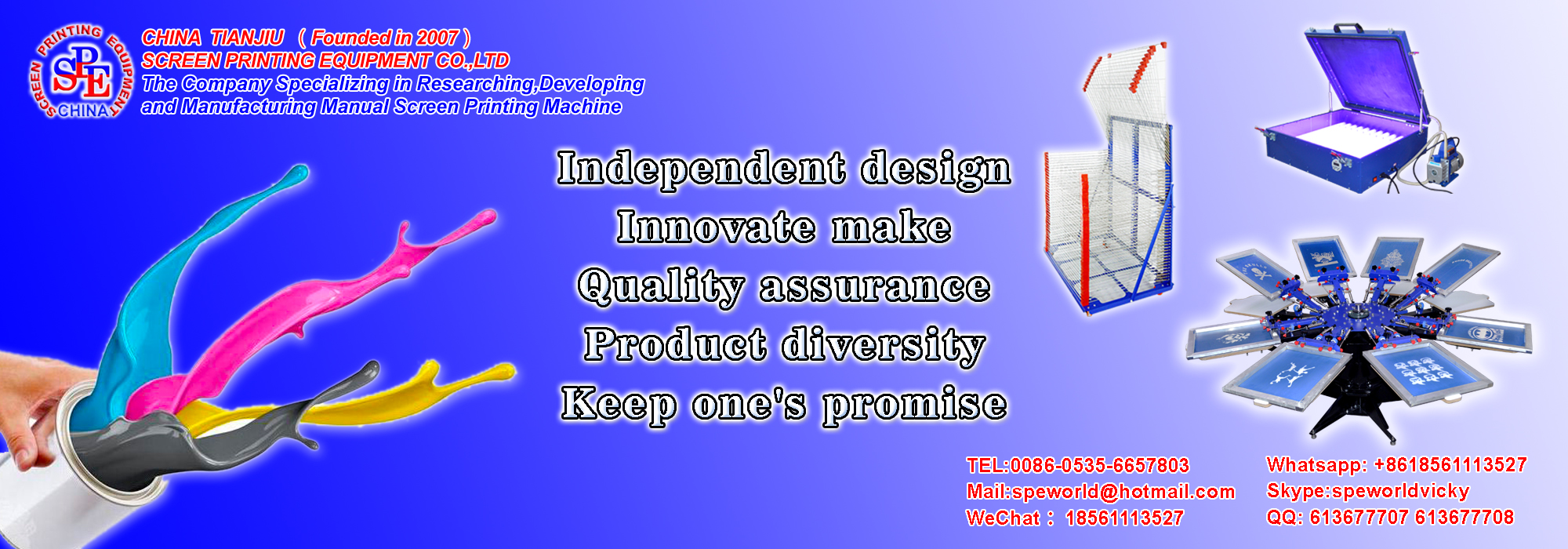


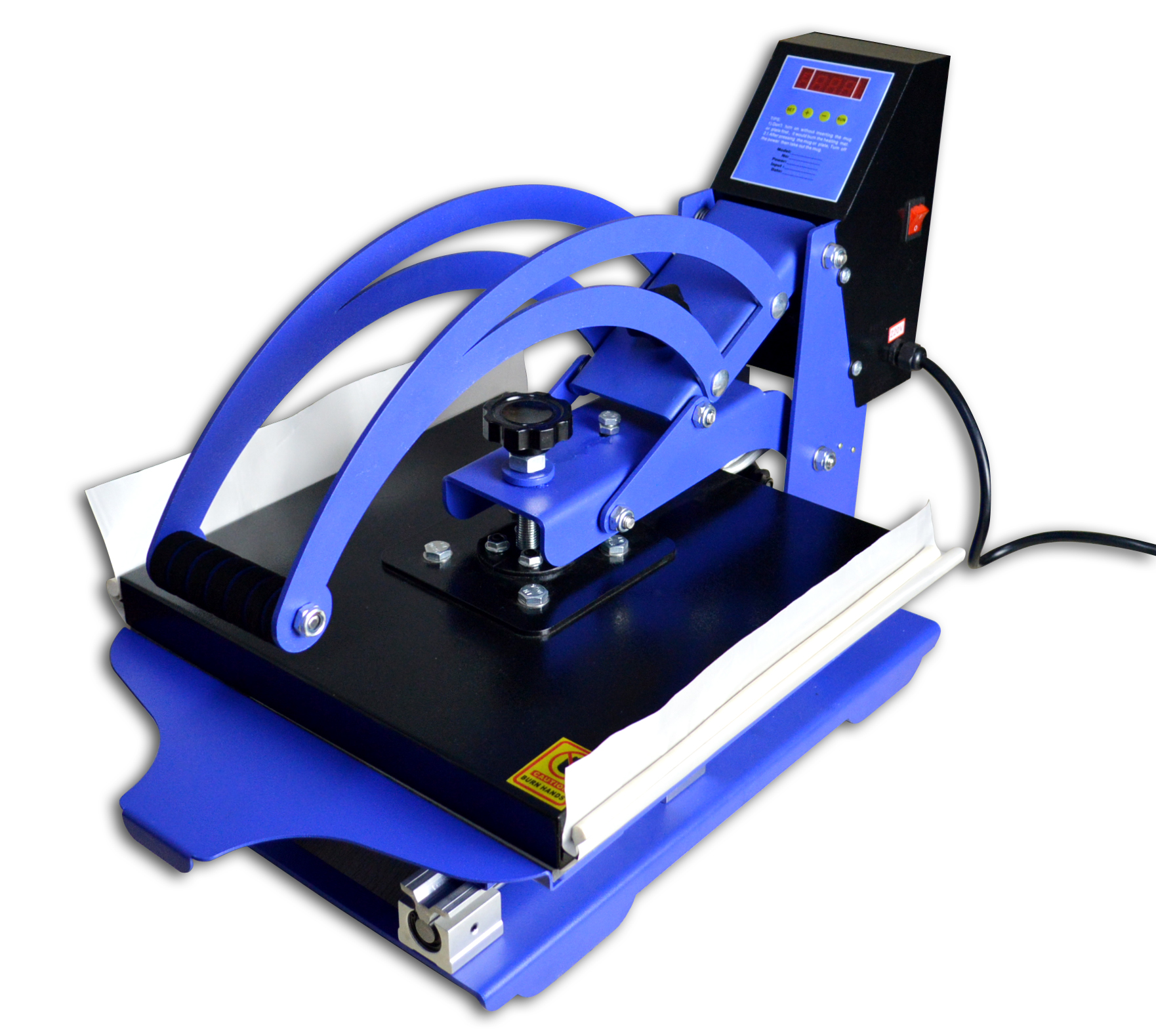


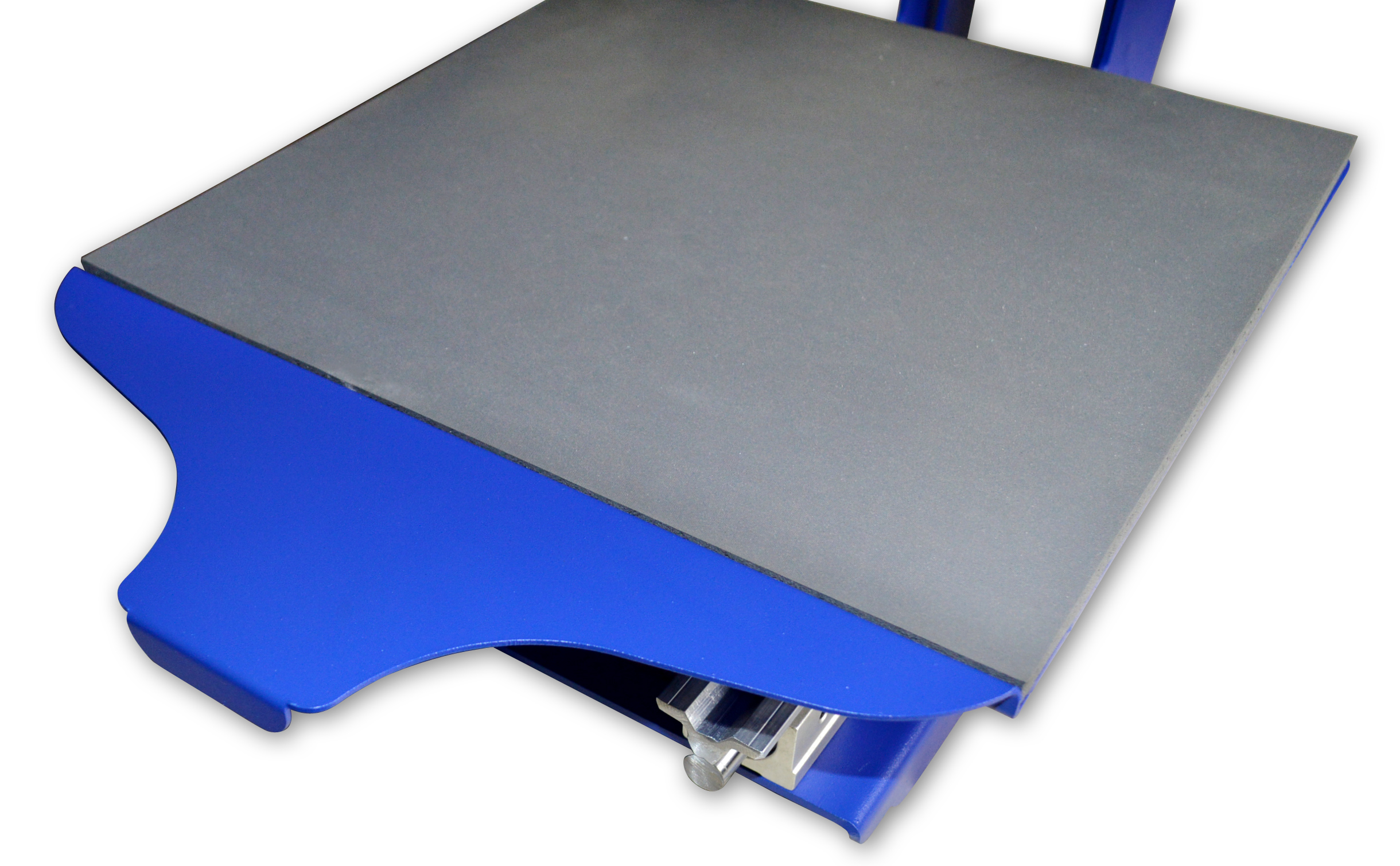

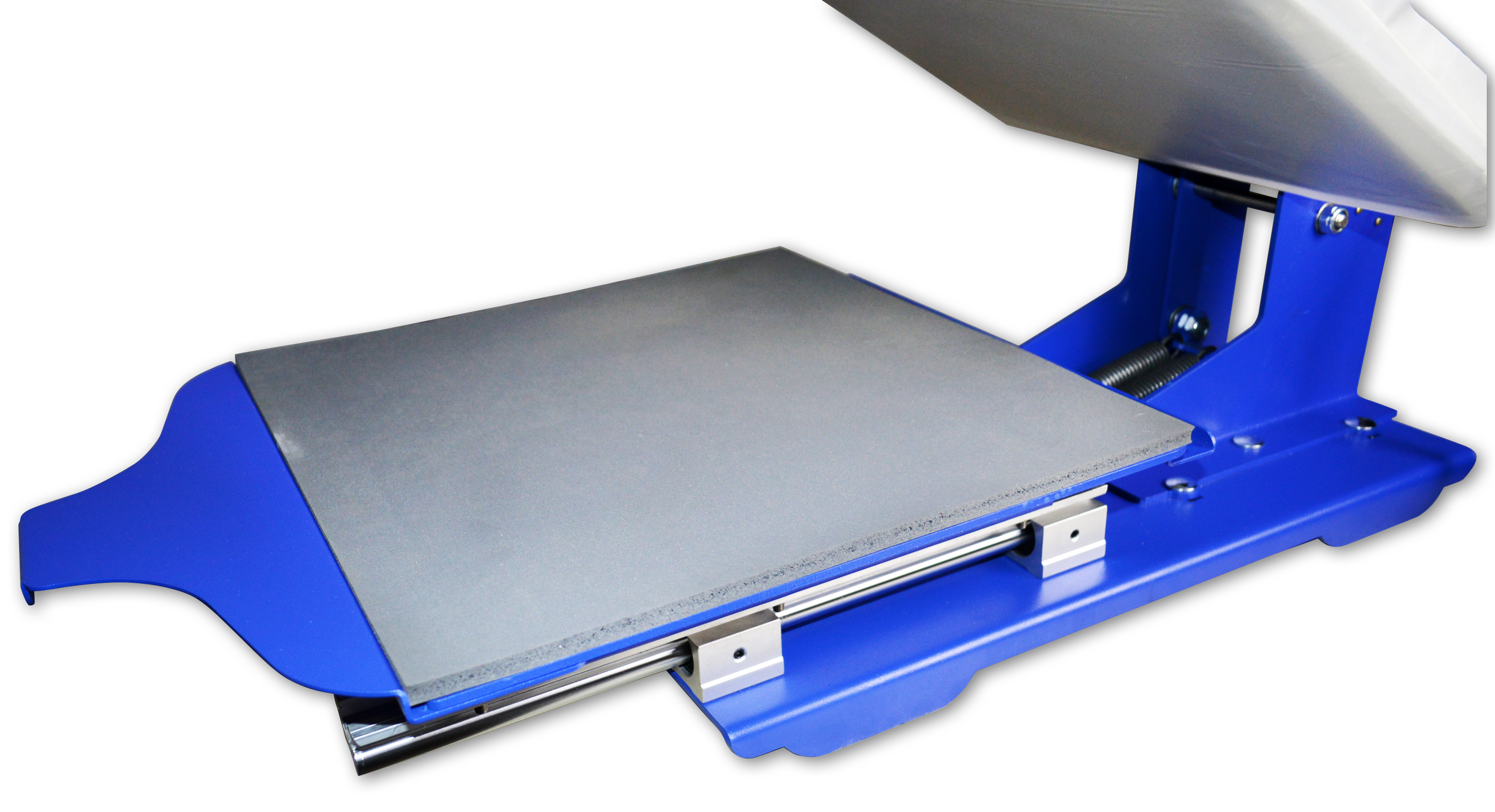
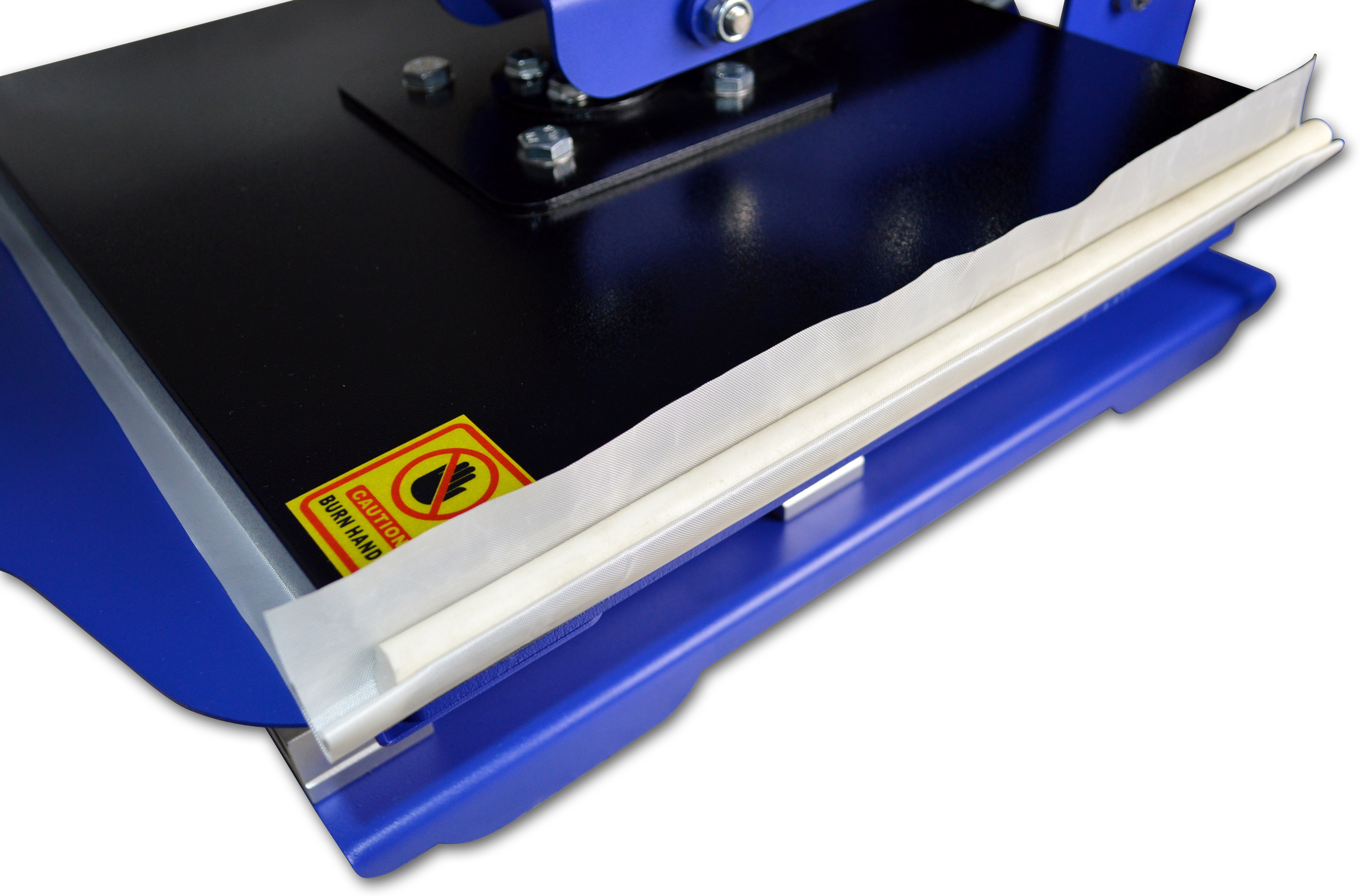
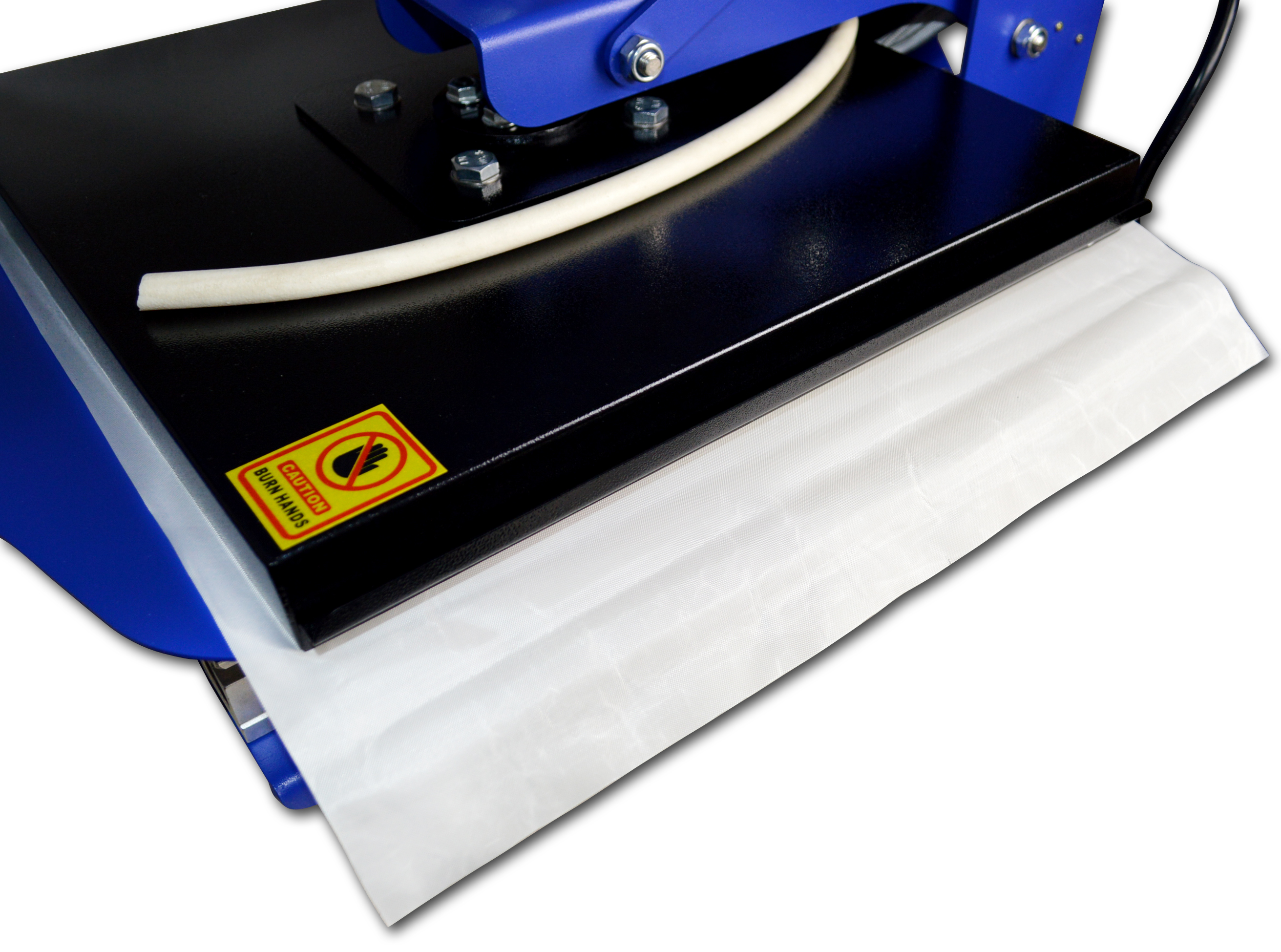
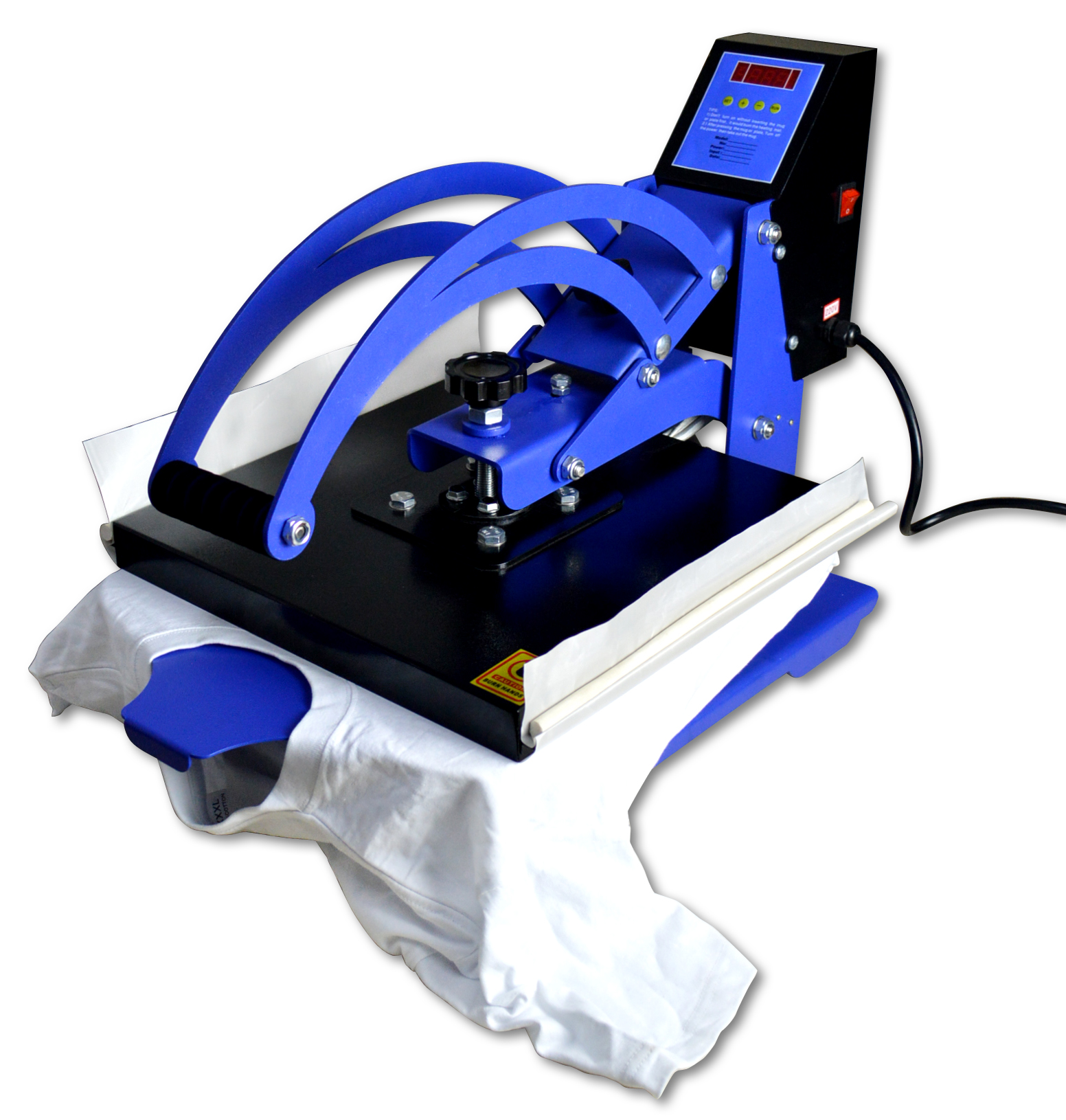

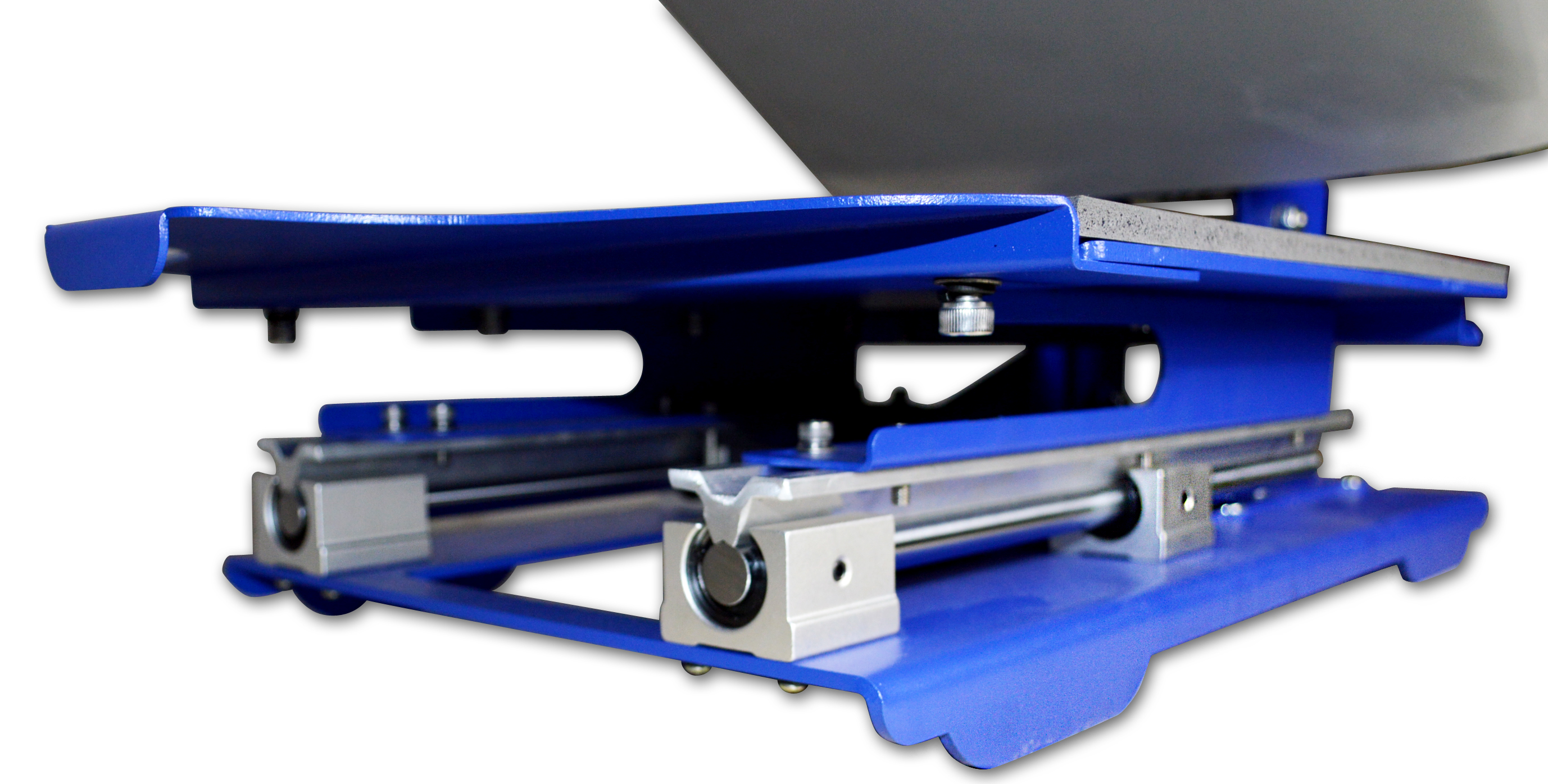
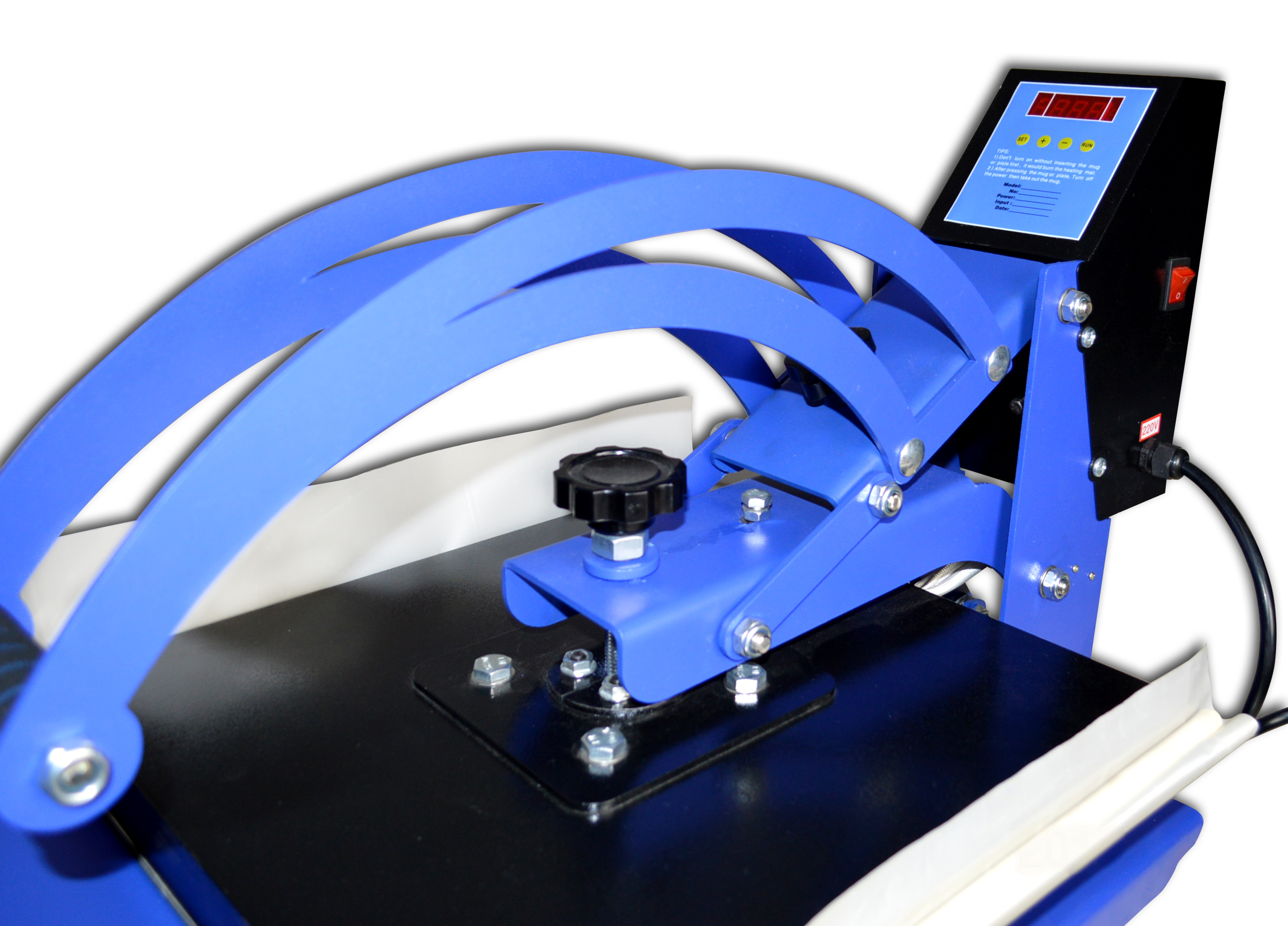
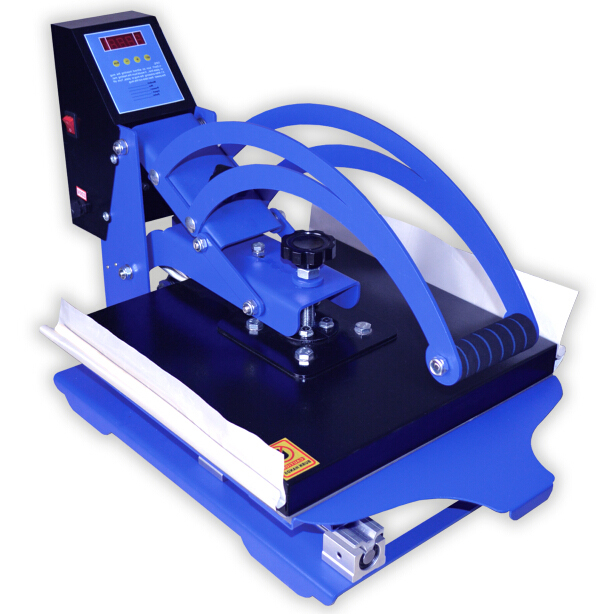
 ????
????
 ????
????


